Update: 26 Oct 2014: I've received my new Kindle Voyage, and will update this entry progressively. Feel free to ask questions in the comments section. My local Kindle shop is found at SGKindleshop.com .
In the last few years that I've created blog entries for each new Kindle release, my first worry was always whether Kindle would stop development of the Kindle e-reader in deference to the tablet market instead. This year, for the first time since the shipment of the first Kindle, I'm happy to report that Amazon has no intention of stopping development to the Kindle. In fact, Amazon is apparently doing quite the opposite: doubling down on creating yet another magical Kindle, this time for the 'higher-end' market.
So for the first time since 2007, Amazon has two products that are 'top of the line': the Paperwhite (which will continue to be sold), and the new Kindle Voyage. One reason is that there's really nothing wrong with the Paperwhite. It's a fantastic e-reader; nothing has changed in that regard and Amazon is not about to discontinue a perfectly fine product.
So what's changed? Why bring out yet another Kindle product? In the last few years, Amazon has been pricing the Kindles so low that they are hardly breaking even. But this year, Amazon is trying to capture the top-end of the market, by charging USD90 more for the Voyage, with some solid aesthetic improvements thrown in.
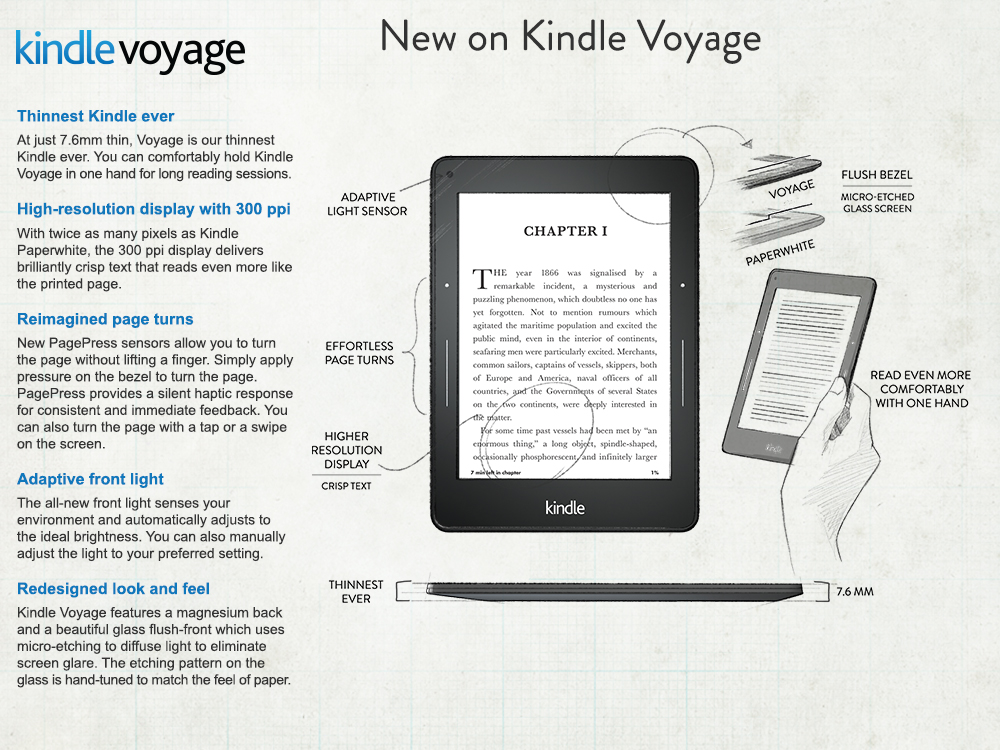
Screen
Let's start with the first feature: an improved screen. I've always maintained that the Paperwhite has more or less a 'retina' screen (6" diagonal XGA display, 758 x 1024 pixels, 212 dpi resolution, 16-level gray scale) in the sense that if you hold it up at the normal reading distance, you won't be able to see the jagged letters. However, if you really want to 'pixel peek', yes you can see the jagged edges of the fonts. So for all intents and purposes, the Paperwhite is 'retina', even at the smallest font size, at reading distance, but not up close.
Now the Voyage has a mind-blowing high resolution (6" diagonal display, 1448 x 1072 pixels, 300 dpi resolution, 16-level gray scale). What this means is that no matter how close your nose is to the screen, you won't see the jagged letters. Also if I do a direct comparison between the two screens for the same pages of the same book at reading distance, the Voyage's text looks 'tighter' and it has higher contrast somewhat. This could be due to other reasons because it's a separate issue to mere resolution improvement.
There are reports on the forums that that the screen may display some sort of colour gradient. Mine has that too, with a very dim 'red' at the top and 'whiter' as it gets to the bottom. Some customers will exchange it for a new set, only to find similar things. Others are luckier at it's quite perfect. If the colour gradient is really bad, then yes, an exchange is recommended. In my case, the gradient is very subtle and I don't notice it if I don't purposely try to 'find fault'. Hopefully as the manufacturing process gets more matured the probability of such cases will decrease. (It took the Paperwhite 2 years to get it really right.)
So that's the bottom line: the Voyage has a tact sharp screen, with high-contrast text and retina-standard fonts. If you are looking for the very best screen and don't mind the price of admission, the Voyage is what you're looking for (considering the caveat in the above paragraph.)
Size
The first shocking thing is the package. Just take a look at the difference between the two packages. When comparing the length of the two, the Paperwhite is a bit longer. When I hold it in my hands, the Voyage feels tiny! And light! So that's a plus for people who want an even smaller footprint than the Paperwhite.
PagePress sensors
There are a few ways to turn pages: tap on the screen, swipe the screen, and now a new third way. There are 'buttons' at the side. You can rest your thumb there and if you want to turn pages, just press a little harder. It works very well. For left-handers who find it difficult to turn pages using the first two ways, this is a really good feature.
Usability
The Voyage, with the Origami leather cover, is smaller than the Paperwhite with its cover, so some readers may find it more difficult to hold. But once you get used to it, it's fine. Reading in bed with one hand requires a bit of hand gymnastics due to the fact it's difficult to grasp the cover using your little finger because the cover is designed to collapse onto itself! But it's possible to improve things by experimenting with your hand positioning. Additionally, the Origami does create new ways of reading in bed. I find it very useful to hold the 'stand' at the back instead of the chassis itself. Another way is to simply prop the Kindle lengthwise on the bed. This works very well indeed.
New features
Here are some upcoming features. I think the new Wordwise feature is absolutely stunning!
Cover
A cover is necessary to prevent screen breakages if you drop your Kindle. The new Amazon Origami covers (non-leather) and (leather) is a little less protective than the 'thick rubber' ones for the Paperwhite. However, they still wrap around the chassis so there's still some protection to a certain extent. The top-flip construction can be a a little unwieldy for those more used to the Paperwhite's design as the Origami is designed to fold away to make a standing Kindle.
Purchasing decision
So what is a book lover to do? Kindle Paperwhite or Voyage? My recommendation is the Paperwhite if you're not comfortable with the high price of the Voyage. Amazon has never increased the price of its top product, until now! And that's because they now know there's a market for it: people who see the difference of USD80 as merely say, USD10. So if you have the funds and don't mind spending, get the Kindle Voyage. If not, the Kindle Paperwhite is perfectly fine also.
How to buy a Kindle in Singapore
Some Kindle books I've bought to be read on the E Ink Kindle and Kindle for iPad.




























































































In the last few years that I've created blog entries for each new Kindle release, my first worry was always whether Kindle would stop development of the Kindle e-reader in deference to the tablet market instead. This year, for the first time since the shipment of the first Kindle, I'm happy to report that Amazon has no intention of stopping development to the Kindle. In fact, Amazon is apparently doing quite the opposite: doubling down on creating yet another magical Kindle, this time for the 'higher-end' market.
So for the first time since 2007, Amazon has two products that are 'top of the line': the Paperwhite (which will continue to be sold), and the new Kindle Voyage. One reason is that there's really nothing wrong with the Paperwhite. It's a fantastic e-reader; nothing has changed in that regard and Amazon is not about to discontinue a perfectly fine product.
So what's changed? Why bring out yet another Kindle product? In the last few years, Amazon has been pricing the Kindles so low that they are hardly breaking even. But this year, Amazon is trying to capture the top-end of the market, by charging USD90 more for the Voyage, with some solid aesthetic improvements thrown in.
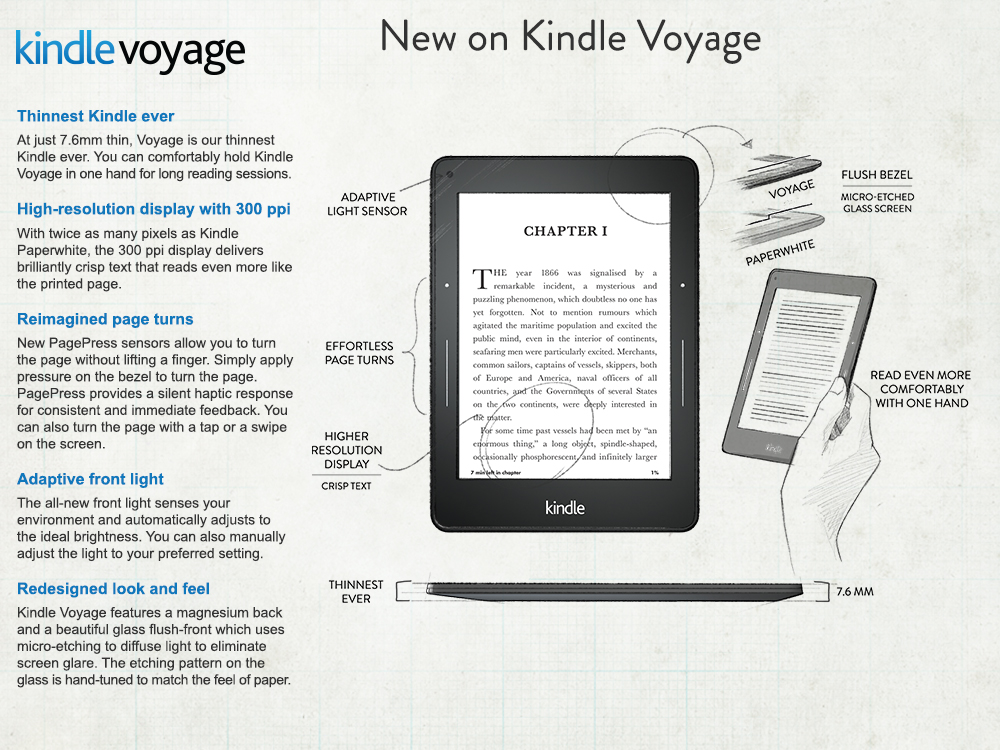
Screen
Let's start with the first feature: an improved screen. I've always maintained that the Paperwhite has more or less a 'retina' screen (6" diagonal XGA display, 758 x 1024 pixels, 212 dpi resolution, 16-level gray scale) in the sense that if you hold it up at the normal reading distance, you won't be able to see the jagged letters. However, if you really want to 'pixel peek', yes you can see the jagged edges of the fonts. So for all intents and purposes, the Paperwhite is 'retina', even at the smallest font size, at reading distance, but not up close.
Now the Voyage has a mind-blowing high resolution (6" diagonal display, 1448 x 1072 pixels, 300 dpi resolution, 16-level gray scale). What this means is that no matter how close your nose is to the screen, you won't see the jagged letters. Also if I do a direct comparison between the two screens for the same pages of the same book at reading distance, the Voyage's text looks 'tighter' and it has higher contrast somewhat. This could be due to other reasons because it's a separate issue to mere resolution improvement.
There are reports on the forums that that the screen may display some sort of colour gradient. Mine has that too, with a very dim 'red' at the top and 'whiter' as it gets to the bottom. Some customers will exchange it for a new set, only to find similar things. Others are luckier at it's quite perfect. If the colour gradient is really bad, then yes, an exchange is recommended. In my case, the gradient is very subtle and I don't notice it if I don't purposely try to 'find fault'. Hopefully as the manufacturing process gets more matured the probability of such cases will decrease. (It took the Paperwhite 2 years to get it really right.)
So that's the bottom line: the Voyage has a tact sharp screen, with high-contrast text and retina-standard fonts. If you are looking for the very best screen and don't mind the price of admission, the Voyage is what you're looking for (considering the caveat in the above paragraph.)
Size
The first shocking thing is the package. Just take a look at the difference between the two packages. When comparing the length of the two, the Paperwhite is a bit longer. When I hold it in my hands, the Voyage feels tiny! And light! So that's a plus for people who want an even smaller footprint than the Paperwhite.
 |
| Kindle Voyage box on top of Paperwhite box. Leather cover box at left. |
 |
| Voyage a bit shorter than Paperwhite. |
PagePress sensors
There are a few ways to turn pages: tap on the screen, swipe the screen, and now a new third way. There are 'buttons' at the side. You can rest your thumb there and if you want to turn pages, just press a little harder. It works very well. For left-handers who find it difficult to turn pages using the first two ways, this is a really good feature.
Usability
The Voyage, with the Origami leather cover, is smaller than the Paperwhite with its cover, so some readers may find it more difficult to hold. But once you get used to it, it's fine. Reading in bed with one hand requires a bit of hand gymnastics due to the fact it's difficult to grasp the cover using your little finger because the cover is designed to collapse onto itself! But it's possible to improve things by experimenting with your hand positioning. Additionally, the Origami does create new ways of reading in bed. I find it very useful to hold the 'stand' at the back instead of the chassis itself. Another way is to simply prop the Kindle lengthwise on the bed. This works very well indeed.
New features
Here are some upcoming features. I think the new Wordwise feature is absolutely stunning!
 |
| About the book |
 | |
| Better Goodreads integration |
 |
| Wordwise |
 |
| Better X-Ray |
Cover
A cover is necessary to prevent screen breakages if you drop your Kindle. The new Amazon Origami covers (non-leather) and (leather) is a little less protective than the 'thick rubber' ones for the Paperwhite. However, they still wrap around the chassis so there's still some protection to a certain extent. The top-flip construction can be a a little unwieldy for those more used to the Paperwhite's design as the Origami is designed to fold away to make a standing Kindle.
Purchasing decision
So what is a book lover to do? Kindle Paperwhite or Voyage? My recommendation is the Paperwhite if you're not comfortable with the high price of the Voyage. Amazon has never increased the price of its top product, until now! And that's because they now know there's a market for it: people who see the difference of USD80 as merely say, USD10. So if you have the funds and don't mind spending, get the Kindle Voyage. If not, the Kindle Paperwhite is perfectly fine also.
- Summary: Buy from Amazon who will ship to your package forwarder, who will ship to you. Turnaround: around 14 days.
- Go to the Kindle page and buy yourself a Kindle. (You can use your local credit card with correct local billing address to do this. You don't need a VPN and don't need to use gift cards.)
- The new Kindle will be automatically linked to your Amazon account.
- Ship it to a third party mail forwarder. Borderlinx (Citibank credit card required, go to 'get a virtual address') and Comgateway (go to 'get my US address') are both excellent. They both use DHL to ship packages to Singapore. DHL is extremely reliable and fast; they even deliver on Sundays!
- When you get your Kindle, you need to register it if it hasn't already been registered. After connecting to wifi at "home>settings", register it by filling in your Amazon username and password at "home>settings>register".
- Summary: Use a VPN and prepare your Amazon account. Buy gift card and send to yourself. Switch on the VPN before you click 'Buy now'.
- Because a reader is supposed to be in the US if he wants to buy from the US store, there were instances where buyers were found to be not from the US and were asked to provide proof of US residency before they could buy books again. The probability of this happening is very low. To be totally safe, use a vpn described below.
- Firstly, do not buy Amazon ebooks directly from your Kindle device or Kindle apps, not even free books.
- Buy a gift card with your local credit card, say USD50. Use the correct, local billing address for this purchase. Email the gift card to your email address. When you receive it in the mail, apply the gift amount to your Amazon account.
- Go to your account, 'manage payment options', and erase your credit card info if you have any credit cards associated with Amazon.com . (Do this also whenever you buy something at Amazon using your local credit card.)
- You need to buy books using your Internet browser on your computer with a VPN installed. Functionally, using a VPN is the equivalent of me giving you an airplane ticket to travel with your Kindle to the US. Use a VPN such as Private Tunnel to make yourself situated in the US, in spirit. You may turn it off later when you're done purchasing. Click here to download some instructions. The cheapest VPN package can last you for years. Do not use Hotspot Shield; it's known not to work sometimes.
- Exit your Internet browser.
- Switch on your VPN. Open your browser.
- Go to Manage your Kindle at the Kindle product page.
- Go to 'settings>country settings'. Change your country to US if it's showing another country. Use any US address. Take a screenshot of it in case Amazon asks in future.
- Switch off the VPN.
- Summary: Don't buy books from Kindle itself, buy gift cards, send to yourself, use a VPN on your computer to buy books
- Do not buy eBooks (even if the books are free) with the Kindle device.
- Ensure that you have sufficient funds in your account. If not, buy more gift cards and apply them to your account.
- Exit your Internet browser.
- Switch on your VPN, and check that it's working by going to http://www.whatismyipaddress.com . It needs to show a US IP address.
- Go to Amazon. Find your book and click 'buy now with 1-click', 'deliver to your Kindle'. If you choose to wirelessly send it to your Kindle, you should receive the book in a few seconds. You can also choose to download the file and transfer it to your Kindle using USB. If asked for the billing address, use any US address. Note that this address will not be used because funds will originate from your gift card balance. New: Copy or do a screenshot of this information (the US billing address and telephone number that you used.) You may be asked for it in the future.
- Switch off the VPN.
Some Kindle books I've bought to be read on the E Ink Kindle and Kindle for iPad.





































































































Comments
I have a few questions for the kindle voyage.
1) is the battery life worst off than the paperwhite?
2) some who bought the voyage claims that the backlighting is poor and there appears to be a yellowish tint at the top and the automatic adjustment of the brightness of the back lighting does not work very well with the environment one is in. Are you able to comment on that?
3) the new features such as preview the book series and able to see definitions of difficult words automatically at the top of each word - does this only works for kindle books bought or it works with books that are being converted from epub to mobi format as well?
Thanks
1) According to the specs, not much. Paperwhite: 28hrs, Voyage: 21hrs. Practically, I won't worry about this difference; it's quite irrelevant.
2) The backlight is actually very very good. However, it's true that some copies have an uneven colour temperature. Some bad, others barely discernable. Amazon will exchange it though. This sort of thing will get better when manufacturing improves; the PW1 is the most recent precedent.
I won't be using the automatic adjustment as I prefer to adjust it myself. Just pretend the feature never existed. (If there's an issue, there should be software upgrades for it. I just don't care about this particular feature.)
3) Unknown; the new software patch is not yet available for the Voyage yet. My guess is that this is not a serious concern. It should be workable for all sources of text, like how the current dictionary works.
I find it noticeable when reading in the dark and relying on the backlight.
How does the replacement process work for customers in Singapore who ordered from Amzon?
But if you really want to change it, go tohttps://www.amazon.com/gp/help/customer/display.html/ref=hp_gt_voyage?nodeId=201299690 and click 'contact us' on the left. They will ship one (may take a month as they may not have stock) to your US address as per normal.
A few questions about kindle voyage:
1) Is the 3G version of Kindle Voyage using energy when it's off? Every time I pick up my Kindle Keyboard after a few weeks of not using it the battery is completely drained, Did Amazon fix it in Paperwhite or Voyage?
2) Is it possible to turn off the touch screen page turn? I often hold my kindle with my thumb touching the screen.
3) How comfortable is the new cover? I like the very book-like cover of Kindle Keyboard, not sure if I should get the official cover for Voyage or look for something else.
4) How well does the dictionary work for Chinese or Japanese?
5) Do you think it's worth investing in a screen protector?
Thanks
1) I don't think so. I suspect you have left your wireless switched on. So switch if off when you don't need it as it's unnecessary. (turn on airplane mode.)
2) Currently, no.
3) For me it was an absolute nuisance the first day I used it. But on the second day I realised how wonderful it's designed.
4) If you send me a document at jeffreyyen@gmail.com I can help you check.
5) No, a screen protector should be avoided at all costs. A cover is what's needed; a screen protector only compromises the clarity of the excellent screen.
am wanting to know how you got your kindle unlimited to work!
am thinking of subscribing it!
stanley
You can just try to pay by your own credit card. I'm using a US credit card from neteller.com though.
After reading your posts, I have the following questions and hope you can please help me!
1) the kindle I have is distributed from japan (believe so since the packaging is in japanese) so does everything above apply? I.e., do I have to go through the vpn method to purchase books from the us site via computer?
2) if no to above, is there a different procedure getting books from amazon.co.jp?
3) there're some info I should let you know, in case it affects your answer to my problem...
I had initially registered my device/logged on with my account in the amazon store (showed amazon.com on the top left) on my kindle. Had downloaded a sample trial ebook (us site , thru kindle, not computer/vpn) just to test out the device.
Later on i followed some tips online to remove the ads on the screensaver. The US site redirected me to amazon.co.jp--all this was done on my computer-- (had to set up a new account) and had the ads removed with help from the livechat. I deactivated that .co.jp account straight after, but now my kindle is still logged on to the Japanese store and the language cant be changed to english! Why I'm confused is that i dont have a co.jp account anymore so do i still continue getting stuff from the Japanese store?? And does the fact that I already downloaded a sample book from the us site affect anything? (Found all your tips way too late! )
It boils down to the same question no.1 of whether i should continue in the us site or japanese site?
Totally lost here and sorry for the long post!!
Thanks in advance for your help.
Regards,
S.Lim
1) Yes.
2) You'll get books from amazon.com using my instructions, not amazon.co.jp . If you want to get books from Japan, you'll probably need a Japanese VPN.
3) You should operate as if you've only known the US site. (Forget about the Japanese site.)
Going forward, here's what you can do.
-deregister the Kindle (the same place that you registered it.)
-reregister it to your US amazon account. (You may have to forfeit the money you paid to get rid of the ads, if indeed that happened.)
Also, the only important difference between a Japanese set and a US set is that you can't make a warranty claim for the former (unless you can speak Japanese with their tech support, and have a Japanese address.)
I have a number of epub books how do I convert them into a format for kindle? Thanks.
I am thinking of getting the paperwhite as it can be used in the dark.
This has been a really interesting and helpful post, thank you for your efforts!
I have a few questions regarding your method and I hope you respond to me soon! :)
1) I have already bought 4 books through my kindle with my (local) debit card, based in SG. If I were to change my settings to be based in US to buy books using your method, does this mean I can no longer read those books I've previously bought 'in SG'?
2)There is a trilogy which is currently not purchaseable from SG, but it is purchaseable from the US. If. I were to buy this trilogy using your method, and after that switch my kindle settings back such that I am based in SG, can this trilogy still be readable?
Will you be selling Voyage in your shop soon? I noticed it's not listed.
Thanks
Sara
Not yet, until Amazon can make enough to sell. (They are still 1-month backlogged.) Another thing is that while I'm okay with the possible variance in screen colours, others may not be, so it's good if they improve their production qualities given more time.
May I know what's the cost of the kindle voyage in SG pricing? (:
Yes, the gift card option works. You still need the vpn since you're 'discovered' by amazon.
I just received my second kindle paperwhite (previous one's screen got cracked) but I can't seem to log into my Amazon account.
Everytime I enter the correct login name and password (I know it's correct because I can log into Amazon.com fine), it says that there's no such account and password in their system.
I've not had this problem on my previous kindle although I've not had to log into that device in over a year.
Any idea what would be the issue?
Thanks,
Adrian
i have recently moved to singapore and was interested in purchasing a Kindle. There is a lot of information on the net about the kindle NOT being available in Singapore. I have a few questions:
1) Can I use a kindle bought in India in Singapore?
2) can i simply download books from amazon India while residing in Singapore?
1) Yes.
2) Yes, for books you have already bought before.
The bigger issue is whether you can buy new books from the Indian app store while you're in Singapore. I'm not sure about that one; you may need an Indian VPN.
Good day to you. Thank you for sharing your experience with Kindle with us.
I just got my Kindle US version, I wonder that it is safe to register my Kindle in Singapore, with my US Amazon account? Do I need to use VPN connection?
Thank you for advices.
I want to purchase a Kindle Voyage for my daughter. With US vpn, I will get her to register an Amazon acct - for payment, can my credit card (my name, Sg card) be used for the purchase?
Tks
I would like to purchase a Kindle Voyage (WIFI only without ads). Does your shop have the non-ads model?
Also, is it possible to download a kindle app to a laptop, use it to purchase e-books from Amazon using a local credit card and then transfer the ebooks to the Kindle device?
Thank You
I currently buy only the ads version, but it's sold out now.
I have a question regarding the paperwhite's backlight. I'm guessing there isn't much of an issue during the day and the screen will look pretty much like the basic kindle (the one without the backlight).
My concern is reading the paperwhite in a dark room. Are there eyestrain issues?
You've advised not to purchase any kindle books or any Apps for the kindle directly but to use gift cards and vpn.
If my kindle fire is not registered, can i purchase any Apps direct, free ones or otherwise without any issues?
Tks
ben
I tried, thinking I could by pass with apps, without success. You're right, will need to register unit before able to proceed.
Will need to do gift card/vpn.
Thot I share the experience.
Rgds
ben
Its a nice and detailed blog. I have a kindle fire HD 2013, which recently turned up all red on the screen. And so i contacted live chat and they said i need to get a new one. So i am thinking to buy a paperwhite. But after reading your blog, i was in a dilemma whether to buy a paperwhite or Kindle voyage. I am an avid reader, and read every night. Other than the size, page turning technique and the backlighting sensor, what is the must take note point in both? Can help me decide which one to buy?
Thanks. (Sorry for the long note)
The only difference between the two is size and the bezel. (The Voyage has no bezel.)
Thank you so much for this informative blog post.
I got something to ask. Do I need VPN to upload books to Amazon Cloud Drive?
Cordially,
Swam Pyae
If i have previously bought ebooks from Amazon and downloaded them to my Kindle app (free software provided by Amazon for ppl who use smartphones, tablets and comps), could i now transfer these ebooks to a Kindle device? I hv yet to try as i do not own a Kindle. If this is possible, then the round-about ways of buying ebooks may be circumvented. Not sure if this method has been tried and tested. Thanks.
Would like to ask if kindle books could be downloaded on iPad or android before transferring to the kindle? Thanks!
Over the years I have bought 2 Kindles from the US, one Kindle Paperwhite, and the other is a really old model of Kindle. The problem is that both of them now have frozen screens. I have followed Amazon's advice regarding the frozen screen, but nothing seems to be working. Just wondering:
1) How might I try to fix this?
2) Does the voltage difference between Singapore and the US have anything to do with this issue.
Thanks Jeff!
Another possibility is that you have dropped the Kindles and the screens are actually broken. You should see lines on the screen in this scenario.