Updated 10 July 2010. I'm now using AlwaysVPN. If you're local Kindle user, I don't mind 'sharing' my account with you so that you can use it for free. To use the VPN, switch it on before you open a web browser to go to www.amazon.com to buy books. After buying books, log out of Amazon by clicking on the 'not Your Name', exit your web browser, then exit your VPN.
Updated 24 Feb 2010: Click here for my other Kindle post 'Unitasking and the Kindle' with additional reports from the local media.
Updated 12 Jan 2010. If you have an international Kindle, please do not use Whispernet in Singapore. Continue using your VPN and buy books using the USB method. This is to prevent the raising of any red flags.
Updated 18 Nov 2009. It seems that vPOST is having some problems with shipping the Kindle, and I won't recommend using vPOST for Kindle purchases. More info at the comments section. Borderlinx seems to be a viable alternative. Please continue to use a VPN whenever you access Amazon.com to buy books.
Updated 7 Oct 2009: Updated book buying procedure with the launch of international Kindles. Singapore is not among the countries eligible for wireless Whispernet. Here is a newspaper article where I am mentioned talking about the Kindle and 'unitasking'.
------------------------------------------------------------------------------
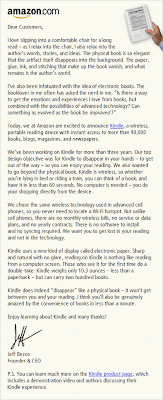
More than a year ago, Amazon.com released its first ebook reader utilising a screen from the company called E Ink. A few months ago, they released a second version of the Kindle. I ordered one on 11 May and received it via vPOST on 26 May. vPost is really getting better, the turnaround time is now quite good. The Kindle 2 is not really cheap; it cost me around SGD630 in total (including the very nice 'leather' cover.) Then again, it's not easy to put a price on accessibility, which is what the Kindle has the potential to provide: thousands of books in the palm of your hand.
The screen is breathtaking! It's unlike any screen I've seen before. It really does look like paper, and almost seems to use some sort of alien technology.
The other selling point of the Kindle is the huge numbers of books it can store. Most books don't take up a lot of space, technically speaking. The Bible is around 2 Megabytes. Shakespeare's entire works also take up less than 3 Megabytes, according to Gutenberg.org. The Kindle has a storage space of around 1400 MB, which is more than what we would ever need.
Currently, the Kindle is not intended for non-US residents. I didn't know that this 'problem' could be circumvented until I read an article in the Strait Times by ST Online Editor Joanne Lee who revealed she was having a ball with her Kindle! How was this possible?! She was nice enough to elaborate when I emailed her to ask for more details. The workaround can be summarised here. While we cannot use the wireless Whispernet in Singapore, it is quite easy to buy Kindle books from Amazon.com, download the file into the PC, and transfer it to the Kindle using the included USB cable.
Here are the steps I use. Do note that Amazon doesn't support Kindles in Singapore. There are instances where buyers were found to be not from 'authorised countries' and their accounts were disabled. Your mileage may vary. Caveat Emptor.
- Install a VPN* to make yourself situated in the US. You may turn it off later when you're done purchasing.
- Go to Manage your Kindle at the Kindle product page.
- Go to 'your country' and edit your country if it's not the US. Use any US address.
- Go to your account, 'manage payment options', and erase your credit card info if you have any credit cards associated with Amazon.com .
- Turn off 1-Click ordering.
- Buy a gift card, say USD300 which is sufficient to buy the Kindle 2 and the leather cover. Send the gift card to your email address. When you receive it in the mail, apply the gift amount to your account.
- Go to your account, 'manage payment options', and erase your credit card info. Do this step everytime you use your credit card.
- Buy the Kindle 2 and the leather cover. You don't need to use a credit card as you have money in your account from the redeemed gift cards. You then need to use a forwarding company to ship the package to Singapore. I used vPOST, but there are some problems with them now, so please don't use them to buy Kindles. You may wish to try Borderlinx instead.
- To buy e-books, ensure that you have sufficient funds in your account. If not, buy more gift cards and pay yourself.
- Switch on your VPN* (see updates at the top), then open your browser to buy books. (Very important! Amazon is now disabling accounts temporarily if you're from an 'unauthorised location.)
- At the page of the book you want, click 'buy now with 1-click', 'deliver to your Kindle'.
- Go to Manage your Kindle and download your book onto your PC, then transfer it using the USB cable provided.
- *A VPN is something that tells Amazon that you're from the States when in fact you're not. (You're not but your digital presence is, technically.) You need to use this to avoid 'trouble'.
I have not too many complaints about the device. It is a glorious product. Hopefully the price will get cheaper. If Bill Gates' vision is to have a 'computer in every desk and in every home', someone should be aiming for a Kindle (or similar e reader) on every desk in every classroom. Or some variation of it. Maybe that will happen in 5 years time when the Kindle is as common as an iPod. For now, it's the slickest ebook reader around. It won't be too long before competitors start appearing in greater numbers.
The Kindle's design team is Lab126. It's President was/is Gregg Zehr who was originally a VP of Hardware Engineering from Palm. So it seems that after all these years, I'm still reading on a Palm, albeit a bigger one now!
Here are some screenshots of LOTR that I've bought.The Kindle's design team is Lab126. It's President was/is Gregg Zehr who was originally a VP of Hardware Engineering from Palm. So it seems that after all these years, I'm still reading on a Palm, albeit a bigger one now!









319 comments:
«Oldest ‹Older 201 – 319 of 319Anonymous,
Please see my real life experience with VPOST.
I just got my Kindle DX through Borderlinx. Totally Hassle free. So DEFINITELY a CAN for borderlinx. Received my Kindle DX yesterday. 28 Nov 2009 after only 4 days.
I bought an Astak EZREADER. GOt it sent to COMPTON VPOST. They sent me an email to tell me that it CANNOT be sent from COMPTON. I asked some questions and it took them ages to reply.
Finally with a lot of hassle, Made me pay for it to be sent to Portland. I got the EZREADER after almost 4 weeks. I was never sure and could never guess when I would receive it.
Received it 1 week ago. So YES I got my reader. But No, I will NEVER use VPOST again.
In short, its way too much hassle with VPOST.
Hope this helps.
Kevin NG
Is it confirmed borderlinx can ship kindle to singapore when even our very own vpost cannot deliver ?
Anyone has one set of Kindle 2 for sale. Either still seal in packaging or in Mint condition. Kindly reply, by 01 Dec,Tuesday. Thanks. Contact me brian.lawz@gmail.com Thanks.
Anonymous,
YES it is confirmed that Borderlinx can Deliver. Like I said I just got mine yesterday through Borderlinx!!
Kevin Ng
opwell here's another new one - after the software upgrade turned my whispernet on (I've turned it off again now) and the kindle 'registered' itself properly, the next time I went to the kindle store to buy books ... the 'location' of my kindle had been changed to Singapore, so there were of course no books to buy.
I changed the location back to USA (in the manage my kindle page) using the address I used for it last time and it's letting my buy books again.
So I was initially pleased about the whispernet working but now it's charged me 1.99 twice and then switched me to Singapore location and needed me to switch it back .. I'm less happy about it.
Perhaps amazon really is readying Singapore as an official location, but we'll get a very crippled store with about 8 books in it.
This Kindle conversation is really interesting and I never really knew that much about it until I read this article. I personally have an affinity for just normal, every day books, but it is a nice piece of equipment. The pics actually make me want one! LOL ;>
P.S. There are actually quite a few companies that will forward kindles all over the world.
Bongo US services over 220 countries worldwide (which is who I use.) That website is http://www.bongous.com.
There's also Shipito and Borderjump.
i ordered my kindle and got it to ship via vpost. now that it cannot deliver to Singapore, does it mean that the kindle will be sitting in some whorehouse? Can i get it shipped back to Amazon and request for a refund. What a waste of time.
frustrated
Like I said, DONT USE VPOST. Anything else i better than them....
I have been disappointed so many times...
It is embarassing how Joanne Peh is willing to blindly lend her name to a service so so bad....
KN
Hi Guys
I lost my girl's kindle. I need to replace it within the next 2 weeks before she comes back from holiday. If you have a spare set to let go pls sms me
9059400 thanks
hi all.
my device arrived on a sunday~!!! 6th dec 2009.
vPost actually worked over the weekend to get my items to me~!!!
sweeet~!!!
with the current USD$259 price tag + the kindle cover for about USD$30 + shipping back to sg via vPost, a total shipment of SGD$23. no gst involved when shipped since each item is less than $399.
http://www.facebook.com/v/219243585655
sorry... the url above sucks...
http://kairin.livejournal.com/575219.html
here's some updates on my kindle 2 that just arrived.
http://kairin.tumblr.com/post/272633950/dear-kairin-from-hal2000
and a video showing that it works~!!!
http://www.facebook.com/photo.php?pid=4674266&l=591e6a260b&id=712000655
http://www.facebook.com/photo.php?pid=4674265&l=bff58f8d47&id=712000655
above pictures are taken when viewing pdf files natively on the updated firmware. yeapz. any pdf ebook is now available to view directly from the kindle 2.
http://www.facebook.com/photo.php?pid=4674101&l=6d38022a41&id=712000655
above picture is the 3G wireless data that allows me to surf the internet.
let's see if there's any data bills sent my way.
i am able to view my gmail account from the device directly.
http://www.facebook.com/photo.php?pid=4674094&l=9cd220cb09&id=712000655
the note says, "there is no charges for wirelessly browsing the kindle store or using the experimental web browser while traveling internationally."
http://www.facebook.com/photo.php?pid=4674047&l=a694fad3b2&id=712000655
black and white surfing
http://www.facebook.com/photo.php?pid=4673985&l=8dc65e171b&id=712000655
this is so nice kindle actual works in singapore despite amazon saying it is not supported
to fellow kindle owners,
do u all charge ur kindle using the usb?
j
I use a typical ac adaptor to charge so far kindle not yet explored
Jill said: hey there...I just bought a kindle in singapore and it worked fine cos I was able to download a book which i purchased via USB, until i receive an email from amazon just now stating that:-
I see that you attempted to purchase a kindle book while in a different country than the United States listed on your Amazon account. Certain Kindle titles are not available everywhere. We are reaching out to you for information to ensure the best possible service for your account. If you have moved to a different country, you can easily update your country for your Amazon account at www.Amazon.com/manageyourkindle. If this is not the case, and you’re actually residing in the United States, please fax us any of the following at 001-206-266-1838 when faxing from outside the US, or 206-266-1838 from within the US:
- Passport
– Military ID
– Permanent Resident Card
– Driver’s License
– Other state photo identity card
Any help is deeply appreciated!
oh that's annoying. They really seem to be cracking down on people purchasing kindles for use overseas.
How about creating a brand new account and then re-registering your kindle on that, and only access that account via a VPN which is in the US.
Maybe I should change the billing address to HK, or delete the original US billing address (i used the vpost portland one) altogether? anyone think it will work...?
Yes, probably transfering to another amazon account may work. I've mentioned it for quite a while, please use a VPN whenever you visit amazon.com .
Jill : Are you buying off teh balance from yr gift card account? Last night, I bought a book off KIndle store from the KIndle itself using funds in my gift card account. SO far I have not received any email from Amazon.
My address in my Amazon account is also the VPost US address.
Hie Jeff,
Thanks for the great blog. I've ordered my Kindle and am awaiting delivery (used VPOST btw - fingers crossed). Have been trying to use hotspot shield as recommended but when I connect via it I can seem to go online. What do you think I'm doing wrong?
I have the iMAC 27"
Hope you or someone can help!!
Thanks
ZY
I liked it.
Bathmate
ZY, "Hotspot Shield runs on:
Windows Vista
Windows XP
Windows 2000
Mac OS X (10.5 Leopard)
Mac OS X (10.4 Tiger)"
so I'm not sure you're affected by this. There should be other VPNs for Macs available so I won't be too worried.. :)
Hi,
I just purchased Kindle 2 from Amazon. You don't need to purchase Gift Card to buy online, just fill in your US address given by Borderlinx will do. Amazon checks for shipping address and not country of issue of credit card.
Upon successful purchase, Amazon will automatically register your Kindle to your Amazon's account. You can then proceed to buy Kindle content (ebooks) using any locally issued credit card. I did all this without using any VPN.
FYI,
I've just received my kindle from vpost portland after one month (originally sent to california).
I don't know if it's intentionally but it was declared on different goods (as a Ray Ban apparel, which was an old order also from Amazon). I'm not complaining since I've got the kindle.
Just one advice: No more vpost from now for me.
I did warn you. the hassle is just not worth it.
Use borderlinx.
I'm seriously considering purchasing a kindle 2 for use in Spore, especially for bedtime reading.. my wife's a really LIGHT sleeper and the slightest russling of book pages (loudest on hardcovers!) will wake her up, so i'm now thinking the kindle might be an alternative!
Couple of Qs:
1. When you 'flip' pages on the kindle, does it make any noise (however soft)? For that matter, can all clicks/noises be switched off so that it's completely silent?
2. Is the 'next page' button on the kindle soft-touch type, or one of those that gives a mechanical click when you press on it?
3. Even if whispernet is not available in Spore (as they work out whatever copyright issues they may be to allow Sporean users), can we still purchase from Amazon ebooks for use with our kindle in Spore? I'm fine with downloading the ebooks onto PC and then transferring them onto the kindle, which is a minor hassle compared to the advantages of an ebook reader...
Would appreciate some help with this! Very keen to get one!
Anon et al., while it is possible to not use the VPN under some circumstances, I still feel it's more prudent to use it always. The hassle that comes with the account to be flagged with 'not allowed to proceed' is just not worth it.
Vizard,
1. When you 'flip' pages on the kindle, does it make any noise (however soft)? For that matter, can all clicks/noises be switched off so that it's completely silent?
2. Is the 'next page' button on the kindle soft-touch type, or one of those that gives a mechanical click when you press on it?
>> There is a clicking sound, but it's very soft and mostly unnoticeable. The sound doesn't not come from the speakers, it comes from the clicking sound that is dependable on the plastic of the button much like what we see on mice. It's very much softer than any mouse click.
3. Even if whispernet is not available in Spore (as they work out whatever copyright issues they may be to allow Sporean users), can we still purchase from Amazon ebooks for use with our kindle in Spore? I'm fine with downloading the ebooks onto PC and then transferring them onto the kindle, which is a minor hassle compared to the advantages of an ebook reader...
>>Yes, just use the procedure I have shown. It's really a minor hassle to download books using the VPN and USB.
Thanks for the response!
But I've read some reviews of hotspot shield which points to it interfering with various mail programs and hijacking search enginges. Are there other alternative VPN services, including paid, that people can recommend?
Use www.strongvpn.com
Extremely reliable.
Borderlinx actually mentions they can't ship batteries and radio transmitters / cordless phones: http://www.borderlinx.com/m/pages/citi-sg/faq/prohibited
I wonder if they will start to notice like Vpost CA.
- Silver
Anyway, took the plunge. Ordered a DX and set it to ship to Borderlinx. Expected delivery is 21-22 Jan.
Also paid $5 to have it gift wrapped. Let see if that helps prevent the taxes at customs.
Let see how it goes :) Will let you guys know.
- Silver
Found a chap in Spore who's keen to relinquish his kindle2 for a reasonable price. Any ideas what I need to look out for or vneed to do before the kindle can be mine? For example:
1. I will create a new Amazon account linked so that I can use it to buy ebooks using gift vouchers.
2. I will use my existing (veteran grade) Az account to buy gift vouchers and send that to my new account. This should be fine right?
3. I will check with the buyer that he has de-registered his kindle2, so that i can register it to my new account.
4. When i buy ebooks, i will use VPN (strongvpn or hotspot shield) to buy them using the vouchers.
Is this the process? The plus thing about getting the kindle from a local person - no worries about borderlinx or vpost messiness. Minus side applies as usual - may be damaged, etc.
Do let me know what else to look out for etc..
Amazon launched DX with Global wireless: http://www.amazon.com/gp/product/B0015TG12Q/ref=oss_T15_product
My order got changed to this automatically by them. :)
- Silver
Just bought a good-as-new kindle 2 from a fellow Singaporean who bought it for his wife, who didn't want it lol. Initially advertised as an international edition, I now realised (when I tried to update it to v2.3) that it's the US edition. Still, I think aside from the whispernet functionality (which I don't intend to use in any case), there shouldn't be much of a difference between the international and US versions... I think.
Still trying to get used to reading books from a kindle... Using strongvpn (Thanks Kevin) I was successful in purchasing and downloading various books to PC and then transferring via USB. These are done using gift vouchers that I bought from my normal Az account and emailed to my kindle-specific Az account (created specifically for kindle 2 use, so if anything goes awry, it won't affect my normal Az account).
I was looking forward to reading the newest books from Matthew Reilly and James Rollins... until my wife took it away to read *grumble*.
I'm actually curious - for u kindle users - what kinds of books do you buy for your kindle? Fiction (at about US9.99, it works out to be the price of a paperback, although one must wait for a new book to come out in paperback), non-fiction? Academic books?
In the k2's settings, there's an option to register the k2 (this is separate from the registration of the k2 on your actual amazon account, done online). For those with no access to whispernet, how did you manage to register your k2?
Are there any consequence of NOT registering the k2? For example, I realise that without registration, I cannot access time/date settings (Settings only has "register"), which means when I sort by most recent items, it goes wonky, with dates in the year 1970.
Vizard, they used to register it automatically after the device has left the factory. Mine was pre registered and includes a personalised welcome letter from Bezos. It really is OK not to register since you got it second hand.
To reset relative time, open and close all your books. The 'sort by most recently read' setting will then work. (Actual time is not available if there's no Whispernet access.)
I like both non fiction and fiction... the beauty of it is that there are so many genres to choose from, and the regular free ebooks provided at the 'deals' page and elsewhere offer material from a lot of different genres..
Hi Vizard,
You can actually set the sorting of books to be by Most recent first, title and author.
You can go to the top of Kindle. Which says showing all XX items using the navigation key. Move to the right with the navigation key. you can select the option you want. Whether to sort by title, author etc instead of by most recent.
I think this is a better option compare to sorting by most recent since you cannot set the time.
Gwen
Borderlinx rules. The delivery from US to me only took a weekend. DHL is the best. Guess that's the end of Vpost for me.
- Silver
Hi,
I have registered an account with Amazon.com and I have been using my VPN service as advised, but I've received msgs telling me that I have downloaded stuff elsewhere from the address that i have registered. I have used the VPOST address but the msg keeps popping. Pls advise. Thx.
Get your free ebooks elsewhere and use calisper to send to your kindle
do you have the wireless whispernet turn on? If so, you may be getting books that way and every time I turn that on, my kindle switches to Singapore and it's a complete mess (and they charge me 2 bucks a book as well!)
>>>I have registered an account with Amazon.com and I have been using my VPN service as advised, but I've received msgs telling me that I have downloaded stuff elsewhere from the address that i have registered. I have used the VPOST address but the msg keeps popping. Pls advise. Thx.
Hi, could you post the messages that you're getting? I'm not sure what this is about...
these were the exact description:
You attempted to purchase an item while in a different country than listed on your Amazon account.
Are you traveling outside your country?
Please contact customer service in order to continue purchasing Kindle items.
Did you recently move to a new country?
You can easily update your country for your Amazon account.
Jeremiah, this is the 'dreaded' email that others in non-US regions report also. It will probably be sent if Amazon detects you're using a non US IP address (which is why we need to use the VPN.) or if Whispernet is used and they know where you are.
Are you prevented from buying books now? I'm not sure of the solution to this except to call them up and tell them you're travelling?
Hopefully there are others who know of another solution to this...
Hi I am new to the ebook environment, and will really love to get my hand on one. Looking around, I think I will really love to get Kindle 6. I see from the blog that we can get from Borderlinx. As I accessed site, and click on the amazon store.
I on a trial basis try to add to shopping cart and it transferred me over to Amazon'com's shopping cart instead of Borderlinx. Is this supposed to be expected as I realize from my readings that Kindle is not able to be shipped to Singapore as yet by amazon.com.
Can I get some advice as to how to purchase from Borderlinx? How much will the total be? I saw from another website ipmart which is selling USD307 to be shipped to singapore. Is this a better deal?
Hi pls ignore what i have just posted. I did not explore enough. Know how to do it already. Thanks.
My DX global wireless shipped yesterday, the first day it was available.
I will get it today and using Borderlinx, I should have it in my hands before the end of the week.
- Silver
Hi Jeff,
I've got a Kindle 2 second-hand, and I don't have whispernet access.
How do I update the firmware again?
Hi Jeff,
I've got a Kindle 2 second-hand, and I don't have whispernet access.
How do I update the firmware again?
Stephen, you may have gotten the first generation of the Kindle 2 (called US Wireless), which comes with a CDMA radio and not GSM. If this is true, then you cannot use Whispernet.
This is quite all right because I don't recommend people to use Whispernet to buy books. There is a surcharge I believe in using Whispernet in Singapore and Amazon may find out that you're not in the US and revoke your ability to buy books. (Amazon doesn't support the Kindle officially in Singapore.) Just use a VPN and the USB method to buy books.
Go to the link below and download the approprate version.
http://www.amazon.com/gp/help/customer/display.html?nodeId=200324680
Just got my Kindle DX international this morning. The screen is great.
Last Saturday my Kindle arrived. Although the absence of Whispernet is an annoyance, I found that managing my ebook collection with Calibre is even easier. Calibre is a freeware program that functions as a database, can convert almost any (non DRM-ed) format into the Kindle accepted .mobi and send it directly to your Kindle via USB. It even does so automatically AND it has a "subscription" function. I'm happy as a clam (only clams can't read so I msut be even happier).
Hi everyone, can I subscribe to magazines on the Kindle? Would be cool to read Time and Newsweek on the device. I already know how to buy books from the Kindle store using my VPN, but I notice magazines there only have subscriptions, not one-time copies. Any advice? Thanks n advance.
TheShah,
I tried subscription to magazines some time ago and actually succeeded in doing so for some reason. I had to use my local credit card. However, I cancelled it soon after because I didn't want any 'local info' to raise any red flags...
Hi Jeff, thanks for answering. I have another question now.
I’ve set up my iphone Kindle app such that I can read my purchased ebooks on my phone. I am just waiting to buy Kindle 2 now.
However, when I go into my Amazon account to see the ebooks I’ve purchased, I don’t see an option to download or transfer the books to my computer. I see options to send the ebooks wirelessly to my iphone but not the comp. Does anyone know what’s going on? How then can I later transfer the ebooks to my Kindle via USB? Thanks in advance!
Shah, I believe this is quite normal because you haven't bought the Kindle yet. Once you buy it, they will register the Kindle to your account and you can download the books (to be transfered to the Kindle.)
www.amazon.com/manageyourkindle
There is another way to read books on your PC, which is unrelated to the above.
http://www.amazon.com/gp/feature.html/ref=kcp_pc_mkt_lnd?docId=1000426311
thought Borderlinx only for citibank users? Anyway can also try comgateway.
ordered a kindle 2 but looking to sell it off and get a dx
drop me an email at prayerwarriorz(at)gmail.com to find out more!
Hi,
Wonder if anyone has any comments about the new ipad vs kindle? I was almost on the verge of getting a kindle but learnt that ipad which just debutted also has an amazon app, although limited.
Thanks..
fIcKled
Ah yes... Apple just launched the iPad, and the hype is just tremendous. Cover story of this month's TIME magazine, Gizmodo's main lead, and so on. So the question is: what's Amazon going to do about this?
Simple: Nothing. At least that's what's going to happen in the short term. Apart from releasing a Kindle iPad add, prices haven't gone down today. Very clever, I think, given the fact that a lot of analysts are recommending them to drop the prices to compete better with Apple.
On the surface, this looks quite bizarre. What reasonable person won't choose an iPad over the Kindle? Firstly, I just want to set the scope: we're talking about a purchasing decision that's about *reading*, i.e., which device should I get if I want to read books and magazines? The iPad does a lot of other things really well, and it's obviously a very good buy if one is interested in these things.
I haven't seen a real iPad before, so I'm only relying on the reviews. The consensus seems to be that the Kindle is still better suited for reading because eInk just can't be beat. However, the iPad does have things that can tip the balance: colour, and the emotional attachment it has with its owner that may overide any shortcomings in its technical specifications.
There's a another popular argument going around: why get a Kindle that can do only one thing when you can get a iPad that can do many things? It all depends on how well the Kindle is better at the *one thing* that it's supposed to be good at. I think that's the main consideration for a buyer getting an ebook reader.
We'll just have to wait for more reviews that discuss the *experiences* of reading on an iPad, and not just about the specs. Currently I have 2 requirements which the iPad doesn't seem to do well. 1) Can I hold it up in bed to read, or is it too heavy? 2) Can I read in outdoors, under sunlight?
When the hype dies down, probably we'll get more answers...
I think Jeff's post is absolutely spot on.
I will certainly buy an ipad when it comes here but you know I'll probably read amazon books on the kindle even when I have it. Why? The iPad is larger and heavier for a start, if all I want to do is read books, I'll use the kindle.
My kindle I sort of .. don't protect as much. I'll take it to the pool or to the beach or on the boat and sling it in my bag. I'm not going to do that with a glossy screen iPad, since I bought my iPhone I reserve my right-hand trouser pocket for iPhone alone to avoid scratches.
If what you are doing is reading books on an e-book reader, the kindle just works. The e-ink is likely to be much better (especially here where you're reading in harsh sunlight), the page up, page down built into the device makes the whole act of 'reading' go away. I read my kindle books on the MRT on my iPhone .. but it really isn't that much fun, I've downloaded the kindle reader for Mac for my macbook but .. the kindle is just 1 metre away and so .. if I want to read, pick it up and I don't use the macbook.
The only game-changer I can think of is if apple comes up with true magazine-quality content, or even newspaper quality content. It will still be not be as ideal for reading as e-ink, but if the content wows, it may be worth it .. still think reading it by the pool is going to be an exercise in washed-out graphics however.
I just dropped by SLS intending to get a printer... found a shop selling ipads on the groundfloor (facing the glass lifts) at $959 each (mark up of about $300 i guess). The nice thing is that they have a demo set that I could fiddle around with. They used a normal screen protector that is very reflective, which made it quite hard to read in the bright shop lights.
And it's heavy! When used side by side with my kindle, the weight difference is noticeable.
Honestly, I don't think the ipad will be a kindle killer, although it is admittedly damn bloody sexy. The kindle beside the ipad looks geekish lol! But the weight, the poor screen for reading, makes it a no brainer when it comes to e-reading. What I suspect the ipad might compete with, are netbooks, especially when it comes with 3G. The bigger screen makes it useful enough to surf the net, respond to emails, do some simple MS office editing (although I'm not sure if the apple ipad version can do that), etc. What it lacks that the netbook has, are various ports - vga, usb etc.
I'm happy with my geekish kindle so far, and I'm now happy - after seeing the ipad in person - to wait for a while longer. :)
Update for the k2 - v2.5 - is out but currently available only on whispernet. The update's supposed to add 'folders' ('collections' in kindle terminology) in addition to other stuff.
You can see some screen caps on this here:
http://www.kindleboards.com/index.php/topic,23791.0.html
And official info here:
http://www.amazon.com/gp/help/customer/display.html/ref=hp_navbox_k2land_rec_update?nodeId=200324680
Does anyone know if it's safe to switch on whispernet in SG, or should we wait till late May for the update to be uploaded on the Az support site?
Vizard, I'm paranoid, so I'm not going to switch on Whispernet. (I don't have it anyway haha). No harm waiting a bit for Amazon to iron out any bugs...
I won't turn whispernet on in Singapore again. The two times I've done it it's downloaded all the books I bought and transferred by USB, and charged me for it, and it's reset its location to 'Singapore' in the amazon store which means there are no books to buy. I worry every time I switch it back to USA that eventually it will ask me to prove that location, so I try not to switch it.
Oddly enough even when I turned on Whispernet in Sydney Australia, it did the same thing, switched my location to Singapore. I think the first time whispernet was activated on that thing it went 'ah singapore how nice' and it remembers that ever-after.
Im never turning it on again.
Hi all, I just received the same email yesterday. I am not sure what to do next.
Can you guys help me out with this?
Many thanks.
-------------------------
"Jeremiah Tse said...
these were the exact description:
You attempted to purchase an item while in a different country than listed on your Amazon account.
Are you traveling outside your country?
Please contact customer service in order to continue purchasing Kindle items.
Did you recently move to a new country?
You can easily update your country for your Amazon account.
January 12, 2010 8:02:00 PM GMT+08:00
jeffyen said...
Jeremiah, this is the 'dreaded' email that others in non-US regions report also. It will probably be sent if Amazon detects you're using a non US IP address (which is why we need to use the VPN.) or if Whispernet is used and they know where you are.
Are you prevented from buying books now? I'm not sure of the solution to this except to call them up and tell them you're travelling?
Hopefully there are others who know of another solution to this..."
Hi Jeff,
Bought the KindleDX a month ago. Managed to buy 5 books via the USB method and suddenly I rcv the same "dreaded" email 2 days ago. Despite installing VPN and deleting my credit card details, I can't buy any more books. Help!!!
Tracey - how did you purchase the books? Using gift vouchers or credit card (linked to a SG account)?
I thought the issue with non-US users is not that you can't buy any more books, but you can't get them at the US rates (which are cheaper, and they offer a number of free books to US users)?
If anyone managed to contact Kindle customer support and convince them that they are US citizens but are travelling, do share your conversation - what did they ask u re evidence etc, eg did they ask for a US based credit card number?
Note that if you do not have a valid credit card detail on your account, they may query that and ask for a valid card to be entered.
Hi Vizard,
I was using my SG credit card. I used my VPost Portland address as the USA billing address. However I was not using VPN to mask my IP address - I guess that was what that gave me away? But then I managed to buy a total of 6 books at different intervals before they found out.
Amazon did not ask me for any ID verification - just asked if I am travelling. I wrote to Kindle support to say that I'm currently travelling and will be back in USA in a couple of days.
Then I rcvd this reply last night that I should update my address if I'm travelling. Right now, I have not tried to see if I can buy anymore books. Thinking of lying low for a while.
Tracey et al. who have received the 'dreaded' email, I've been thinking about how to get around the problem. Here are what I have so far.
1) Create a new US amazon account with a new email address. Deregister the Kindle and re-register it using the new account. The books will still remain on the Kindle. (I guess you can call tech support first and tell them you're really living in SG in order for them to 'reset the status of the Kindle' back to normal.)
2) Convince the amazon tech support that you're on holiday. This may not be so easy because you'll need to prove you're a US citizen.
I just skyped amazon's tech support number on another issue and they are really very good. The number is 1-206-266-2992 .
Feel free to email me at jeffreyyen@gmail.com to continue the conversation.
>> Tracey says: Then I rcvd this reply last night that I should update my address if I'm travelling. Right now, I have not tried to see if I can buy anymore books. Thinking of lying low for a while.
Interesting... then all you need to do is to change your address to your US one through amazon.com/manageyourkindle ?
Tracey, I'm thinking about how 'they managed to know.'
Perhaps the VPN has to be activated before you open your browser and before you go to www.amazon.com ?
Hi Jeff,
My address has been the VPost Portland all along before the dreaded email. I guess there is a mismatch between the IP address to the billing address.
Yes - I may try your suggestion on deregister/re-register my Kindle if I fail in my next attempt to download anor eBook. Keep you posted if I come to that stage.
I will also ensure my VPN is on even before I go to Amazon.
Jeff - Thank you for your comments.
Tracey et al. - Im not sure if using the US address works. That was what I did when i bought my first book (but using SG credit card) but I received the 'dreaded' email from amazon soon after. I even updated my US address on my "managemykindle" account. I have not attempted to get another book or switch on whispernet since then. You responded to the email from amazon? what did they say? You think i should reply to amazon?
Thanks all for your responses!
- I love my kindle by the way... haha
Sorry... One more thing...
I dun understand this "VPN" thing. If its not too much trouble, can you please explain? Many thanks!
Hi Jeff and everyone who can answer:
Does anyone have a problem with downloading Hotspot Shield for Mac OS 10.5?
I cannot connect for some reason.
Do I have to change my settings after downloading the program?
I'm unable to use a VPN and cannot get to my kindle.
Alternatively, any other VPNs for Mac would be useful. TOR does not seem to work for me either.
Grateful for your help.
My email is dancelacquer@yahoo.com. Please drop me a line if you have answers.
Thanks very much!
Claire
Hi Clair,
I'm not sure how HSS works for Mac.
Meanwhile, I'm having trouble with HSS. Amazon thinks I've been 'phised' so they have reset my password a few times. It's quite a hassle to skype them and speak to the customer service folks (and the legend is true, the tech support is truly marvellous.)
I'm now using a paid vpn called alwaysvpn. They go by bandwidth so I've plenty extra. I don't mind letting my account for local Kindle users to use to buy ebooks.
Hi Jeff,
I wondering if we are able to transfer PDF files to KindleDX thru the comp?
Would appreciate the advice and help.
Thanks!
Dear Jeff and All!
I've bought kindle and it's on is way here. (currently at borderlinx US address) So being typical kiasu singapore I've downloaded kindle for pc cause I'm eager to try kindle out! After buying 4 books, I received the dreaded email! I didn't read this soon enough to have download and on VPN. But now I'm not allowed to buy any book even after changing my address to US in managing your kindle and using VPN.
What should I do? Tell them straight that I'm not in US? But I need to provide some IDs. Or should I just wait for my kindle and from there onwards think of solution? Or should I make a new account?
Help pls!
Thanks!
-Liyanah
Hi Jeff,
been following your wonderful post on the Kindle 2. Just received mine yesterday and got it all set up just like you suggested. Signed up with AlwaysVPN as well, but for some reason, I keep getting those "phishing" emails from Amazon, and my passwords keep getting reset. Is there something I'm doing wrong here?
Another question I have is that if the VPN makes amazon think that i'm in the US, can't I just buy books straight off using my SG credit card, foregoing the gift card method?
Thanks!
Jeremy, you can just transfer your PDFs directly using your USB cable.
Liyanah, I'm not too sure how to proceed. I would maybe tell them that I'm not in the US, so that they can reactivate the account. Then I would create new Amazon account, and 'sell' the device to the new account by registering the Kindle with the new account.
Nathan, I may be getting some 'phishing' things too... will follow up with them in the next few days.
You shouldn't buy books with your SG card because they may know that you're not from the US. Usually I'll buy gift cards with a SG credit card, then erase the credit card info when the transaction's done.
Hi Jeff!
I've managed to to transfer the PDFs akready, sorry for not updating. LOL. Anyway, I had that 'phishing' problem too. What happen is that they will lock you out if you're accessing Amazon.com website from an email.
I had been locked out thrice! LOL. Don't fret. All you have to do is to send them this stuff from the 'Help' function (email):
1) Your billing address (obviously the one in the U.S)
2) Your last transaction (e.g the item you've bought and the cost of it)
3) Tell them that you're purchasing from a gift card (which i'm totally following it since it's advised by Jeff. LOL)
4) Tell them what you would want to set as your password like e.g, "1234Hello"
Then, wait for them to verify and reset your password. That's all.
P.S- You have to constantly remind yourself NOT to access Amazon from the link in the email...
Hope that it helps!
Hey thanks Jeremiah, yeah, I have spoken to the good Amazon reps a few times before and that's the info I gave them.
Turns out that I don't have a problem with AlwaysVPN, it's just that I forgot my password and finally remembered what it was lol
Hi Jeff, I am based in Singapore. Can I use http://www.hotspotshield.com/
as the VPN to buy books from Amazon. If cannot, can I use your VPN account from AlwaysVPN? Thanks.
Steven, yes you can try hotspotshield first.
If it doesn't work, email me at jeffreyyen@gmail.com
I can share my vpn account...
VPost seems okay with delivering Kindles. I got my Kindle2 via VPost last week. The shipping was S$18.92.
I've been using UltraSurf proxy to buy(using the gift card method) and download books(to PC for transfer via USB into Kindle). Downloaded roughly 20 free books and a few purchased books from amazon in a single go. No "dreaded" mail from them so far. The proxy is a little flaky though, you might need to reload pages a couple of times.
Has anyone installed the latest kindle software update? The last update I installed (using USB) caused the kindle to turn whispernet back on on reboot which set my device location to "Singapore" again, which I had to change back on amazon, and then charged me 2 bucks to download all my recent purchases. I'd rather not go through that again.
Just did a manual install of the 2.5 upgrade package for my Kindle 2. It went very smoothly. The upgrade didn't turn on the wireless, change my location, or require me to redownload my books.
Love the collections, new fonts and PDF zooming!
Yes, I have installed 2.5.2. My Kindle 2 is US wireless only so Whispernet can't be switched on anyway.
The update is fabulous! Cleaner and sharper fonts. :)
Guys, the latest Kindle is out. Looks cool with the dark grey colour and the whole thing is sleeker with the same screen size.
If anyone who gets his hands on one, please post feedback...
yes the new kindle is so neat!!
anwy, how to install the latest upgrade package?
Yes the new Kindle looks great - I wonder if the WiFi only one will use the same kind of technology other devices do (eg skyhook) to figure out where in the world it's being used and restrict purchases, much as the current 3G one does if you turn on WhisperNet (which I now never do). If it does, that's going to make it a bad purchase for here.
Hi Jeff Yen & All
For those that bought the newest generation 6" Kindle Wi-Fi (US$139) or Kindle 3G + Wi-Fi (US$189), I would like to check with you all, can these Kindle Ebook Readers read any form of PDF?
I am worried about the PDF formats in which the above Kindle Readers can support ...
What happens is ... Some PDF I created them myself and I foreseen I do not need to buy ebooks from Amazon or Whispernet or anywhere else.
Are all these self-created PDFs (texts + colored graphics) readable in the above-mentioned Kindle Ebook Readers?
Or Kindle Ebook Readers only read PDFs from Kindle Amazon/Whispernet ?
Just want to make sure before I buy them.
Thanks and I appreciated all feedbacks :)
Anon June 29, I'm not sure how the wifi will work here. Even if it doesn't, I'm buying it for its low price.
Anon 2 Aug,
The Kindles do read native pdfs that are not DRMed protected. YMMV depending on the amount of complexity in the pdfs I guess...
Liyanah, please go to
http://www.amazon.com/gp/help/customer/display.html?nodeId=200324680
>>>Liyanah said...
yes the new kindle is so neat!!
anwy, how to install the latest upgrade package?
I'm confused. Does the Kindle's 3G work in Singapore? Does it run on a mini SIM card like the apple ipad or is its 3G function only available in the US? Thanks!
Jennifer, Amazon's 3G (i.e. Whispernet) does work in Singapore. However, I won't advise people to use it to buy books because you don't want them to see that you're from SG. Some people have got their accounts disabled till they prove their US residency. From what I've read, it's a built in AT&T sim card.
Hi All Fellow Singaporeans
I just bought Kindle DX and found out that wireless is WORKING here in Singapore for web browsing, etc.
Can I check if you guys also able to use the wireless function on Kindle? Is it totally free if only for browsing?
Thanks
Joe, the wireless is free and does work (AT&T roaming) but best practices say please don't buy books with it. Use the vpn method instead.
Jeff,
Will Amazon block my account if I only use wireless for browsing, not buying any books (since officially Kindle is not available in SG)?
I have received dreaded email once from Amazon as I did not use VPN and downloaded few FREE ebooks. Then I could not buy any ebooks. After that, I changed the address to Hong Kong, and now I can buy ebooks again but no FREE ebooks.
Joe,
I cannot be sure if it's safe for just browsing; I'd just assume it's save because the email talks about 'buying books'.
The reason why you can't get free books is that you're not registered to the US store. Maybe what you can do is to create a new amazon account and use the US store and then you'd get free books (but you won't be able to download your existing books that you've purchased!) That's OK I guess since they will still remain in your Kindle.)
Guys,
Do you notice that 3G icon (presuming you turn on the wireless and have 3G coverage in your area) only appear when are in Menu/Setting list? Once we are in the main page (press Home button), 3G icon disappear, only Signal Strenght icon.
Joe, this behaviour is expected. It's described in the user's manual.
Hi Jeff,
I am local Kindle user. Can you share your VPN account with me? My friend sent me kindle 3. I want to buy kindle books from Amazon. Thank you. jusopoh at gmail dot com
Hi Jeff
Which AlwaysVPN connection do you use? I can't connect to any of the usa- xxx ones and I'm not sure that the AlwaysVPN-Compatible or AlwaysVPN-Faster works properly. The reason I say that is that I've tried to use it to purchase MP3s from Amazon and it knows that I am not in the US.
Thanks
Don't ever use borderlinx concierge service. First there was problem placing the request of items I want to purchase. The salespeople ask me to get rid of the html at the end when copying and pasting the url links. Then the concierge people called me to say that they can't get into the merchant site. When I told them to add the url they say they could get in. It's really annoying because they are suppose to be fluent in this line of work and they are asking me how to go into the site. Thirdly they got my orders all wrong when they called me to re-confirm my orders over the phone which I have rectified over the phone with them and reconfirmed with them again.The last straw was when I later received an email from them cancelling my order for no apparent reason. Good Grief!!The salespeople and concierge staff are real morons!!
Hi Jeff,
Thanks a lot for the very detailed information! It has helped my friend and I through a seamless purchase.
I'm a newbie to Kindle. Currently holding on to Kindle 3. I'm supposedly able to create new collections but each time I hit the menu button, that selection is greyed out. So right now, my titles are all over the place.
Any chance you've come across this?
Much thanks,
PA
Nicki, I use 'compatible'. The MP3 thing won't work, yes. I'm not sure why.
PA, you need to be sure your Kindle is registered. Go to a wifi zone and register the Kindle if you haven't already at menu>settings.
Hi Jeff,
Thanks for a very informative blog.
I have 1 question that I hope you can help with. After logging into AlwaysVPN, I see an assigned IP showing up. But when I used a 'check my IP' website like whatismyipaddress.com, I am still seeing it reflecting the Singapore IP. Only when I manually enter the assigned static IP do I then see that it is masked. Is this going to be ok? I have already made sure I open a new browser tab only after I login using VPN...
Many thanks.
If you see the sg ip address, it's not working right. Sometimes this happens so you can try to restart the vpn again later.
Hi Jeff
Do u notice that why suddenly Amazon need credit card info for free ebook . I had been downloading free ebook but tonight a few of my friends and me cant get the ebook as it prompt for credit card info
Hi, I would like to buy VPN data.. I can use my SG Credit Card to make payment right? umm.. you mentioned you can 'share' your account, how does that work?
Anon, I'm not sure about the cc thing. Just fill in the details of your card and don't use local billing address.
clipper, yes you can use an sg credit card to get the vpn. You can email me at jeffreyyen@gmail.com if you want to share mine.
Hi Jeff, I've tried to purchase the amazon gift card with my SG cc but my amazon account was suspended cos they need to verify US billing address & SG cc details. Is there anyway for you to help me purchase the gift card and I can do pay the amt back to you via Internet transfer? Thanks
Pls pm me: nkys_rk@yahoo.com.sg
I know this is an old post but could you help me out? I already purchased the gift card via my Amazon account which already has U.S. address. I already tried using a proxy server, even doubled check with those "whatismyipaddress" websites.
All of the above didn't allow me to purchase the book I wanted.
Any help is appreciated ):
Anon, I'm not sure what error message you're getting or how the problem presents itself. I use alwaysvpn and it always works...
Anon@Nov 26: I believe you're supposed to have TWO Amazon accounts. The MAIN one has your local credit card and local address, and you use that to buy the gift amount which you gift to your KINDLE account, which is the one with the US address. From what you've written, it looks like you bought the gift card with your Kindle account rather than your Main, and gave it to yourself?
Would be good if you can post exactly what you mean when you say "didn't allow me to purchase the book I wanted" and whether you indeed have 2 accounts or just one.
Vizard, actually you can have just one amazon account to do everything that's needed...
Post a Comment